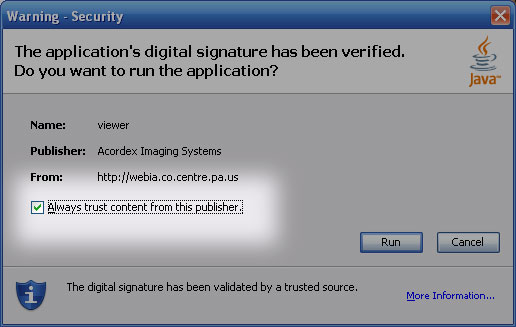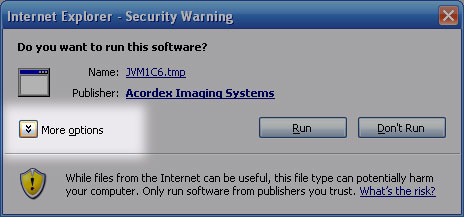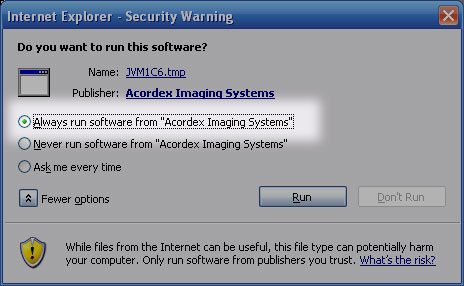Check Java Runtime Version
If you do not see any text in the box above, you will need to download Java Software from www.java.com. For assistance, please contact your IT department.
If the above box does show text, look for Java.Vendor:
- If you have Microsoft Corp listed as your Java Vendor, and still cannot view document images, read below.
- If you have Sun Microsystems, Inc. listed as your Java vendor, also make sure your version is higher than 1.4.0.
If you still cannot view images, follow the steps below.
Sun Java Runtime:
When you first view a document image on the WebIA site, you will be prompted to load the Viewer Software this site uses. You have to accept and run this software or we cannot show you the images. If you accidentally chose to not run this, please close your browser and try again.
Please read this page carefully to make sure your browser is ready.
Make sure that you select "Always trust content from this publisher".
Then click Run to view the document image.
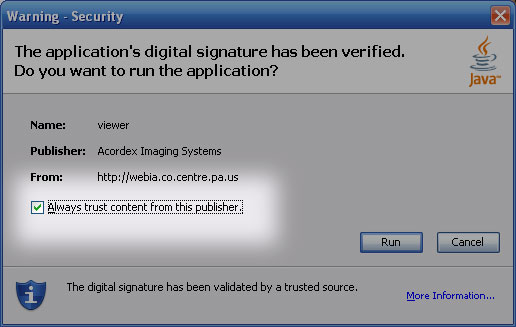
Return to the logon screen
Microsoft Java Runtime
When you first view a document image on the WebIA site, you will be prompted to load the Viewer Software this site uses. You have to accept and run this software or we cannot show you the images. If you accidentally chose to not run this, please close your browser and try again.
Please read this page carefully to make sure your browser is ready.
First, click "More Options".
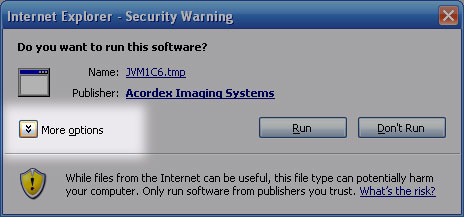
Then select "Always run software from "Acordex Imaging Systems"".
Then click Run to view the document image.
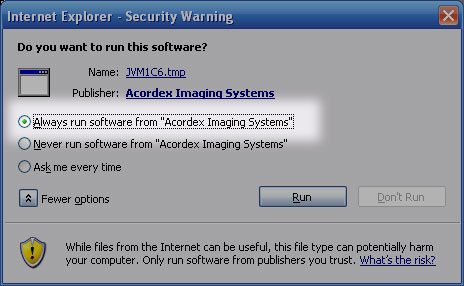
Return to the logon screen